Portfolio
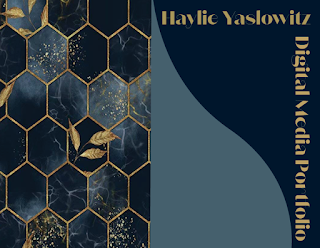
After experimenting a few adobe softwares over the course of this year, all my projects were put together into one portfolio. This was done on InDesign and I had a fun time creating it. I wanted a nice dark and elegant theme, which is why I went with navy and gold. I really enjoyed putting this together and looking back on my progress throughout the semester. I really like how this came out and I can definitely say that I enjoyed this class and I feel my skills through digital arts has progressed. This took about 4 hours.



